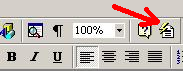
Translation in Microsoft Word
After activation, upon startup, the product installs a translation button in Microsoft Word:
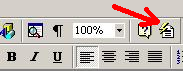
The selected text is translated upon pressing the button.
Important: For the translation button to be operational it is neccessary:
- WebTrance 2.5 to be started;
- The product to be activated (i.e. it should not work in "free mode");
- Starting macros should be enabled in Microsoft Word ("Tools/Macro/Enable Macros").